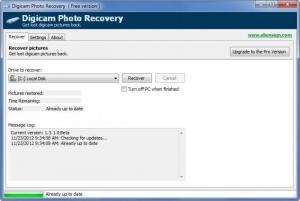Digicam Photo Recovery
1.8.2.0
Size: 1.3 GB
Downloads: 3551
Platform: Windows (All Versions)
As the old saying goes, a picture is worth a thousand words. I can only imagine what words may come out of your mouth when you find out that you've accidentally deleted some pictures that should not have been deleted. Should such an unfortunate thing happen, there is an application you can turn to for help, and that is Digicam Photo Recovery. This aliensign Software-developed tool specializes in recovering accidentally deleted files.
As it is less than 1MB in size, getting the Digicam Photo Recovery installation file off the web and onto your machine will take little time. Run the aforementioned file, click through the setup wizard that shows up, and moments later the photo recovery tool will be installed on your Windows powered machine and ready for use.
In the upper left hand corner of the application’s interface you will see three tabs:
Recover – launch the image recovery process.
Settings – you are presented with two recovery filters, a cam filter and an app filter.
About – view the version you’re on, upgrade to the Pro version, visit the aliensign website.
Data recovery usually works like this: the application scans the drive you select, presents a list of results, and then allows you to choose the files you want to recover. Digicam Photo Recovery does not work like this, it functions in an even more simplistic manner: select the drive you want, then hit Recover, and then choose the location where the recovered photos will be stored; the application then goes to work and automatically recovers the deleted digital photos.
If you need to leave but you don’t want to cancel the recovery process, you can check the “turn off PC when finished” option.
Please note that Digicam Photo Recovery puts a watermark on the digital photos it recovers.
Quickly get deleted digital photos back with a little help from Digicam Photo Recovery.
Pros
It takes little time to get Digicam Photo Recovery up and running. The interface is simple and using the application is also simple. Digicam Photo Recovery is free.
Cons
Puts a watermark on the images it recovers.
Digicam Photo Recovery
1.8.2.0
Download
Digicam Photo Recovery Awards

Digicam Photo Recovery Editor’s Review Rating
Digicam Photo Recovery has been reviewed by George Norman on 27 Nov 2012. Based on the user interface, features and complexity, Findmysoft has rated Digicam Photo Recovery 4 out of 5 stars, naming it Excellent